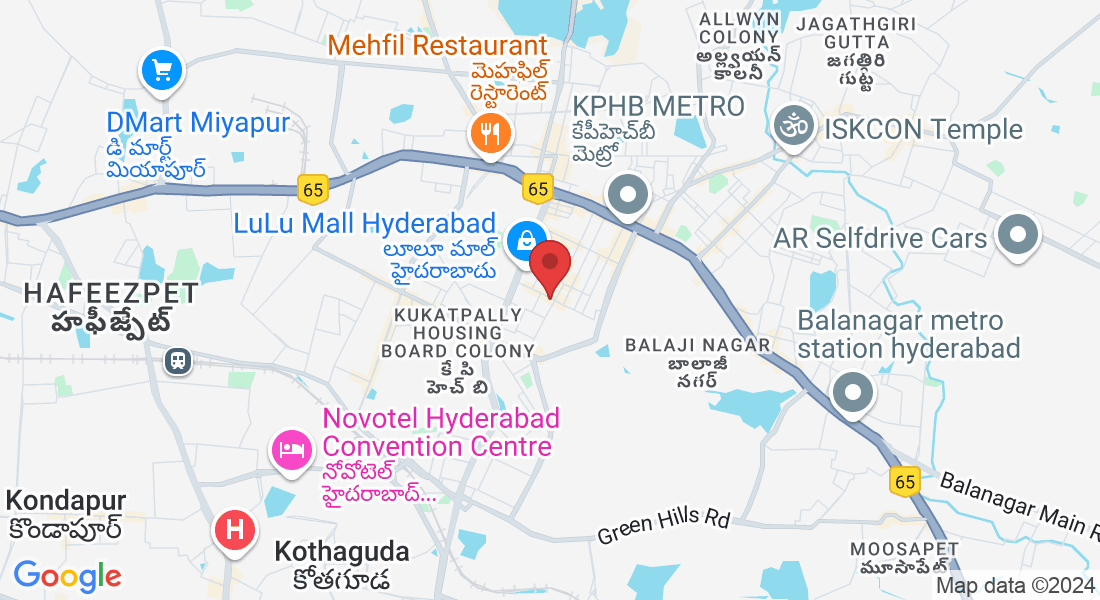A to Z Solutions:
Empowering Success with AI and No-Code
Whether you're a business owner, freelancer, or job seeker, our AI-driven hackathons offer end-to-end solutions to level up your career.
About Our Mission

Our Career Hackathons provide a complete A to Z solution for professionals, job seekers, and business owners using AI Tools, Copilots, and No-Code solutions.
We help business owners and freelancers build stunning, functional websites with ease—no coding skills required.
For job seekers and students, we offer tailored resume building, interview preparation, and job search tools to enhance their chances of success.
Each hackathon session is designed to equip participants with hands-on experience, empowering them to tackle real-world challenges and accelerate their growth in today's competitive job market or business landscape.
About Our Services

For Business Owners / Freelancers
Want to Automate Your Business with AI and No code — A-to-Z Business Solutions
For Teachers or Coaches
Empower Your Students with Digital Coaching Platform — A-to-Z Coaching Solutions


For Job Seekers / Students
Want to Stand Out in the Job Market? Join our A-to-Z Placement Services